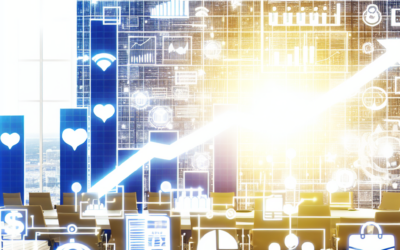Balancing Meetings and Workflow: Best Practices for Managers
In today’s fast-paced business environment, meetings are an essential tool for collaboration and decision-making. However, excessive or poorly managed meetings can disrupt workflow and reduce productivity. For managers, finding the right balance between necessary meetings and uninterrupted work time is crucial. This article explores best practices for managing meetings effectively while maintaining a productive workflow.
The Importance of Effective Meeting Management
Meetings are vital for aligning teams, sharing information, and making strategic decisions. However, research shows that the average employee spends about 31 hours per month in unproductive meetings. This statistic highlights the need for managers to optimize meeting schedules to enhance productivity.
Best Practices for Balancing Meetings and Workflow
1. Evaluate the Necessity of Meetings
Before scheduling a meeting, consider whether it is truly necessary. Ask yourself:
- Can the issue be resolved through email or a quick phone call?
- Is the meeting agenda clear and focused?
- Are all invited participants essential to the discussion?
By critically assessing the need for a meeting, managers can reduce unnecessary disruptions to workflow.
2. Set Clear Objectives and Agendas
Every meeting should have a clear purpose and agenda. This ensures that discussions remain focused and productive. Share the agenda with participants in advance, allowing them to prepare and contribute meaningfully. A well-structured meeting is more likely to achieve its objectives in a timely manner.
3. Limit Meeting Duration
Long meetings can lead to fatigue and decreased attention. To maintain engagement, set a time limit for each meeting. Consider implementing the “15-minute rule,” where meetings are kept short and to the point. This encourages participants to stay focused and make efficient use of time.
4. Utilize Technology for Remote Meetings
With the rise of remote work, leveraging technology for virtual meetings can save time and resources. Tools like Zoom, Microsoft Teams, and Slack facilitate communication without the need for physical presence. Ensure that all participants are comfortable with the technology to avoid technical disruptions.
5. Encourage Asynchronous Communication
Asynchronous communication allows team members to collaborate without being in the same place at the same time. Platforms like Trello, Asana, and Google Workspace enable teams to share updates and feedback at their convenience. This approach minimizes the need for frequent meetings and allows for more flexible work schedules.
Case Study: Successful Meeting Management at XYZ Corp
XYZ Corp, a leading tech company, implemented a “No Meeting Wednesday” policy to give employees uninterrupted time for deep work. This initiative led to a 20% increase in productivity and improved employee satisfaction. By designating specific days for meetings, XYZ Corp successfully balanced collaboration and workflow.
Conclusion: Achieving the Right Balance
Balancing meetings and workflow is a critical skill for managers aiming to enhance productivity and employee satisfaction. By evaluating the necessity of meetings, setting clear objectives, limiting duration, utilizing technology, and encouraging asynchronous communication, managers can create a more efficient work environment.
Incorporating these best practices not only improves meeting effectiveness but also empowers teams to focus on their core tasks. As you implement these strategies, consider the unique needs of your team and organization to achieve the optimal balance between meetings and workflow.
Ultimately, the goal is to foster a culture of productivity where meetings serve as a tool for progress rather than a hindrance. By doing so, managers can lead their teams to success in today’s dynamic business landscape.