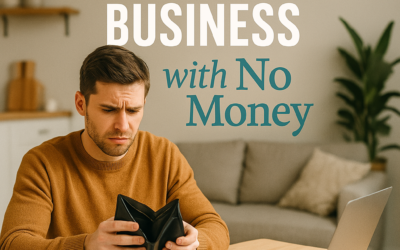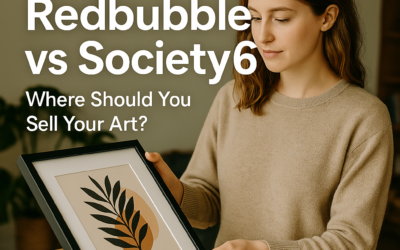Best Practices for Workflow Automation in the Workplace
In today’s fast-paced business environment, workflow automation is a game changer for small businesses looking to improve productivity and streamline operations. By automating repetitive tasks, companies can save time, reduce errors, and allow employees to focus on strategic, high-impact activities. In this guide, we’ll explore actionable best practices for implementing workflow automation, share success stories, and provide expert insights to help your business thrive.
Understanding Workflow Automation
Workflow automation uses technology to simplify and accelerate everyday business processes. By reducing the need for manual intervention, automation lowers human error and enhances efficiency. A recent McKinsey report suggests that up to 45% of work activities could be automated using current technologies, emphasizing the potential benefits for businesses of all sizes.
Key Benefits of Workflow Automation
- Increased Efficiency: Free up your team by automating repetitive tasks, allowing them to concentrate on creative and strategic projects.
- Cost Savings: Automate routine processes to cut operational expenses and better allocate resources.
- Improved Accuracy: Reduce human error and ensure more consistent, reliable outcomes through automated workflows.
- Enhanced Collaboration: Use automation tools with built-in communication features to foster teamwork and improve coordination across departments.
Best Practices for Implementing Workflow Automation
1. Identify Suitable Processes for Automation
Start by pinpointing tasks that are repetitive, time-consuming, and rule-based. Common examples include data entry, invoice processing, and handling customer support tickets. Focusing on these areas can yield quick wins and demonstrate the value of automation to your team.
2. Set Clear Objectives
Before diving into automation, outline your goals. Are you aiming to reduce costs, boost customer satisfaction, or improve accuracy? Clear objectives will help you measure success and ensure that every automation effort delivers tangible business benefits.
3. Choose the Right Tools
Select automation software that fits your business needs and integrates smoothly with your existing systems. Popular solutions like Zapier, UiPath, and Microsoft Power Automate offer flexible features to support a range of automation requirements, making them ideal for small businesses.
4. Involve Stakeholders
Successful automation requires collaboration. Engage your employees, IT teams, and management early in the process. Their feedback and support are crucial for winning over your team and ensuring a smooth transition to automated workflows.
5. Monitor and Optimize
Automation isn’t a “set it and forget it” solution. Regularly monitor your systems to ensure they’re running as expected. Collect feedback from users and be ready to make adjustments to optimize performance, address issues, and further improve efficiency.
Case Study: A Success Story in Workflow Automation
A leading financial services company transformed its loan approval process by integrating workflow automation. By automating document verification and approval routing, they slashed processing times by 60% and boosted customer satisfaction by 30%. This example highlights how smart automation can lead to significant improvements in both efficiency and customer service.
Conclusion
Workflow automation is an invaluable tool for small businesses seeking to enhance productivity and reduce costs. By identifying the right processes, setting clear objectives, choosing effective tools, engaging stakeholders, and continuously optimizing your workflows, you can unlock new levels of efficiency and drive sustainable growth.
Embracing automation is more than just adopting new technology—it’s about creating a culture of innovation and continuous improvement. Start your automation journey today, and watch your business thrive in the modern digital landscape.