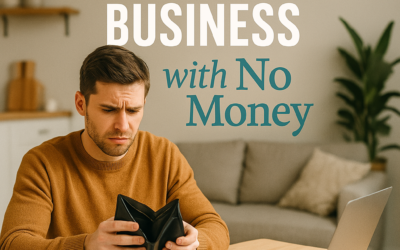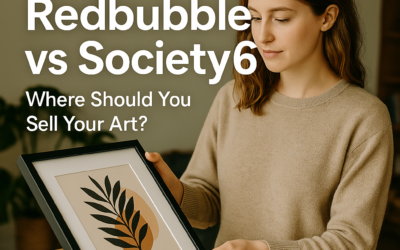Digitizing Workflows: A Step-by-Step Guide for Small Businesses
In today’s fast-paced business environment, digitizing workflows is not just an option—it’s a necessity. Embracing digital transformation can help small businesses streamline operations, boost productivity, and gain a competitive edge. This friendly guide will walk you through the process of digitizing your workflows with practical tips and clear steps.
Understanding the Need for Digitization
The digital age is here, and small businesses must adapt to stay ahead. Research by McKinsey shows that companies that fully digitize their workflows may see productivity increases of up to 30%. Some of the key benefits include:
- Reducing manual errors
- Improving data accessibility
- Enhancing team collaboration
- Speeding up decision-making processes
With these advantages in mind, it’s time to explore how you can effectively digitize your workflows.
Step 1: Assess Your Current Workflows
Start by examining your existing processes. Identify tasks that are repetitive, time-consuming, or prone to errors. Conduct a workflow audit to map out each step, which will help you pinpoint inefficiencies that need digital solutions.
Step 2: Set Clear Objectives
Define what you want to achieve by digitizing your workflows. Whether you’re aiming to reduce processing time, improve accuracy, or enhance customer service, having clear, measurable goals will keep your project on track and help measure success.
Step 3: Choose the Right Digital Tools
Selecting the right tools is critical. Look for digital solutions that offer:
- Automation capabilities
- Seamless integration with your current systems
- Friendly, easy-to-use interfaces
- Scalability to support future growth
For example, platforms like Zapier can automate repetitive tasks by connecting various apps, saving you time and reducing manual errors.
Step 4: Implement and Test Your Workflows
Once you have your tools in place, start implementing the new digital workflows. Begin with a pilot program to test the changes. Gather feedback from your team to identify any issues, and fine-tune the processes before a full-scale rollout.
Step 5: Train Your Team
Effective digitization involves everyone on your team. Provide thorough training on the new tools and workflows to ensure that each team member is comfortable and confident using the system. Open communication is vital—create a space where questions are welcomed and addressed.
Step 6: Monitor, Optimize, and Evolve
Digitizing workflows is an ongoing process. Keep a close eye on the performance of your new systems. Collect user feedback and monitor key performance indicators (KPIs) to identify areas for further improvement. Continuous optimization will help ensure that your digital workflows remain efficient and effective as your business grows.
Case Study: A Success Story
A mid-sized manufacturing company recently digitized its inventory management by implementing a cloud-based system. The results were impressive: a 40% reduction in stock discrepancies and a 25% improvement in order fulfillment times. This success not only boosted operational efficiency but also enhanced customer satisfaction and helped the company stay competitive.
Conclusion
Digitizing workflows is a powerful strategy for modernizing your business operations. By carefully assessing your current practices, setting clear objectives, selecting appropriate digital tools, and maintaining an ongoing process of monitoring and optimization, your small business can unlock remarkable productivity gains and drive growth.
If you’re ready to embrace the future of work and transform your workflows, start your digitization journey today. The benefits of a digital-first approach are within reach, ensuring your business remains agile and competitive in the digital era.