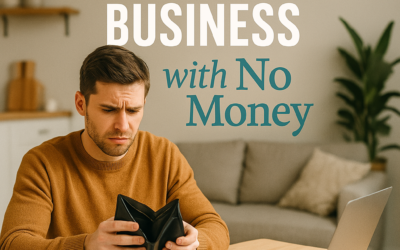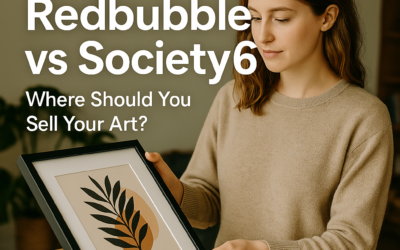Digitizing Workflows: How to Get Started
In today’s fast-paced business world, digitizing workflows is essential for staying competitive. Embracing digital transformation helps streamline your operations, boost productivity, and reduce costs—all while giving your small business a competitive edge. This guide will walk you through the practical steps needed to transform your traditional paper-based processes into efficient, digital workflows.
Why Digitize Your Workflows?
Digitizing your workflows means converting manual, paper-based processes into digital formats. This change offers many benefits for small businesses, including:
- Increased Efficiency: Automation reduces manual tasks, letting your team focus on strategic work.
- Improved Accuracy: Fewer manual interventions create fewer errors and boost data reliability.
- Enhanced Collaboration: Digital tools help your team communicate quickly and effectively, whether they’re in the office or working remotely.
- Cost Savings: Cutting down on paper use and manual labor can significantly reduce operational costs.
Steps to Begin Digitizing Workflows
1. Assess Your Current Processes
Start by reviewing your existing workflows. Identify processes that are time-consuming, error-prone, or inefficient. This assessment will help you prioritize the areas that need digital transformation first.
2. Set Clear Objectives
Determine what you want to achieve with digitization. Whether your goal is to speed up processing times, improve customer service, or reduce costs, having clear objectives will guide your strategy and help you measure success.
3. Choose the Right Tools
Select digital tools that suit your business needs and integrate well with your current systems. Consider solutions such as:
- Project Management Tools: Options like Asana, Trello, and Monday.com help track tasks and enhance team collaboration.
- Document Management Systems: Platforms like Google Workspace and Microsoft 365 allow for easy document storage and sharing.
- Automation Software: Tools such as Zapier and Automate.io can help automate repetitive tasks.
4. Train Your Team
For a successful transition, ensure your team understands and embraces the new digital tools. Provide training sessions, encourage feedback, and address any concerns. A well-informed team makes for a smooth digitization process.
5. Monitor and Optimize
Digitizing workflows is an ongoing effort. Regularly monitor the performance of your digital systems and invite user feedback. This will allow you to fine-tune processes to keep them running at peak efficiency.
Case Study: Digital Transformation Success
Consider the story of XYZ Corporation, a mid-sized manufacturing firm. After digitizing their inventory management, they decreased stock discrepancies by 30% and slashed order processing times by 50%. This digital upgrade not only boosted their operational efficiency but also enhanced customer satisfaction, leading to a 20% increase in repeat business.
Conclusion: Embrace Your Digital Future
Digitizing workflows is a smart, strategic move for any small business aiming to improve efficiency and lower operating costs. By assessing your current processes, setting clear goals, choosing the right tools, providing team training, and continuously optimizing, you can successfully navigate the digital landscape. As technology evolves, there’s no better time than now to embrace digitization and unlock your business’s full potential.
Ready to start your journey? Begin by analyzing your current workflows and exploring digital tools that can revolutionize your business operations. The future is digital—don’t get left behind!