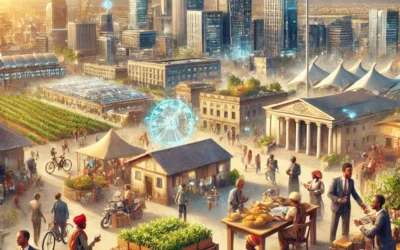Features to Look for When Choosing CRM Software
In today’s competitive business landscape, Customer Relationship Management (CRM) software has become an essential tool for organizations aiming to enhance customer interactions and streamline operations. With a plethora of options available, selecting the right CRM software can be daunting. This article explores the key features to consider when choosing CRM software, ensuring you make an informed decision that aligns with your business needs.
Understanding Your Business Needs
Before diving into the features, it’s crucial to understand your business requirements. Different businesses have unique needs, and identifying these will guide your CRM selection process. Consider the following:
- What are your primary goals for using CRM software?
- How many users will need access?
- What is your budget?
- Do you need industry-specific features?
Key Features to Consider
1. User-Friendly Interface
A CRM system should be intuitive and easy to navigate. A user-friendly interface ensures that your team can quickly adapt to the software, minimizing the learning curve and maximizing productivity. Look for:
- Simple navigation and layout
- Customizable dashboards
- Drag-and-drop functionality
2. Integration Capabilities
Integration with existing tools and platforms is vital for seamless operations. A CRM that can connect with your email, calendar, marketing automation, and other business tools will enhance efficiency. Consider:
- Compatibility with popular email clients like Outlook and Gmail
- Integration with marketing platforms such as Mailchimp or HubSpot
- API access for custom integrations
3. Automation Features
Automation is a game-changer in CRM software, allowing businesses to streamline repetitive tasks and focus on strategic activities. Key automation features include:
- Automated email responses and follow-ups
- Lead scoring and assignment
- Workflow automation for sales and marketing processes
4. Reporting and Analytics
Data-driven decision-making is crucial for business success. A robust CRM should offer comprehensive reporting and analytics features to provide insights into customer behavior and sales performance. Look for:
- Customizable reports and dashboards
- Real-time data analytics
- Predictive analytics capabilities
5. Mobile Accessibility
In an increasingly mobile world, having access to CRM data on-the-go is essential. Ensure the CRM software offers a mobile app with full functionality, allowing your team to work from anywhere. Key considerations include:
- Offline access to data
- Synchronization with desktop versions
- User-friendly mobile interface
Case Study: Salesforce’s Success with Customization
Salesforce, a leading CRM provider, exemplifies the power of customization. By offering a highly customizable platform, Salesforce allows businesses to tailor the CRM to their specific needs. This flexibility has been a significant factor in Salesforce’s widespread adoption across various industries.
Conclusion
Choosing the right CRM software is a critical decision that can significantly impact your business operations and customer relationships. By focusing on user-friendly interfaces, integration capabilities, automation features, reporting and analytics, and mobile accessibility, you can select a CRM that aligns with your business goals. Remember, the best CRM is one that not only meets your current needs but also scales with your business as it grows. As you embark on this journey, consider the unique requirements of your organization and leverage the insights provided in this article to make an informed choice.
Ultimately, investing in the right CRM software can transform your customer interactions, drive sales growth, and enhance overall business efficiency. Take the time to evaluate your options, and you’ll be well on your way to achieving CRM success.