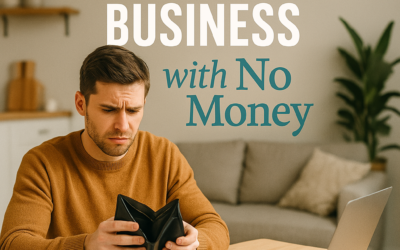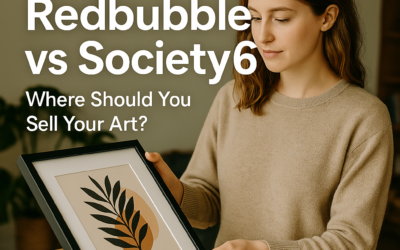How to Automate Repetitive Tasks in Your Business
In today’s fast-paced business world, efficiency is essential. Automating repetitive tasks not only saves time but also minimizes errors, allowing you and your team to focus on what really matters. In this guide, we’ll show small business owners how leveraging automation can streamline operations and boost productivity.
Why Automation Is a Game-Changer
Before you dive into automation, it’s important to understand the benefits it brings:
- Increased Efficiency: Automating tasks speeds up processes and ensures that activities are completed faster and more accurately.
- Cost Savings: By reducing the need for manual intervention, automation cuts labor costs and reduces the risk of human error.
- Improved Consistency: Automated systems perform tasks uniformly, ensuring high-quality, repeatable results every time.
- Enhanced Employee Satisfaction: Freeing your team from mundane, repetitive work lets them focus on more engaging and strategic projects.
Which Tasks Can You Automate?
Not all business tasks are ideal for automation. Here are some criteria to help you identify the best candidates:
- High Volume: Tasks performed frequently or in large volumes are perfect for automation.
- Rule-Based: Automation works best for activities that follow clear, predefined rules.
- Time-Consuming: If a task takes a lot of time to complete manually, automation can help you reclaim those hours.
- Low Complexity: Simple tasks that require minimal decision-making are usually the easiest to automate.
Top Tools and Technologies for Automation
There are plenty of tools available to help small businesses automate their processes. Consider these popular options:
- Robotic Process Automation (RPA): Tools like UiPath and Automation Anywhere are great for automating rule-based tasks across various applications.
- Workflow Automation Software: Platforms such as Zapier and Microsoft Power Automate make it easy to create automated workflows that connect your favorite apps.
- Customer Relationship Management (CRM) Systems: CRMs like Salesforce and HubSpot include automation features to manage customer interactions and sales processes efficiently.
- Email Automation: Tools like Mailchimp and Sendinblue help automate your email marketing campaigns, ensuring timely and relevant customer communications.
Real-World Success Stories
Seeing automation in action can be incredibly inspiring. Here are two case studies that highlight its impact:
Case Study 1: XYZ Corporation
XYZ Corporation, a mid-sized manufacturing firm, implemented RPA to automate invoice processing. This change cut processing time by 70% and reduced errors by half, resulting in significant cost savings and stronger vendor relationships.
Case Study 2: ABC Retail
ABC Retail streamlined its order fulfillment process using workflow automation software. The automation reduced order processing time from 48 hours to just 4 hours, leading to improved customer satisfaction and increased repeat business.
Steps to Implement Automation in Your Business
Ready to get started with automation? Follow these simple steps:
- Assess Your Needs: Begin by identifying which repetitive tasks will benefit most from automation. Prioritize based on impact and feasibility.
- Select the Right Tools: Choose automation platforms that align with your business goals and integrate well with your existing systems.
- Test and Optimize: Start with a pilot project to test the new processes. Gather feedback and make adjustments as needed.
- Train Your Team: Ensure everyone involved understands how to use the new automation tools effectively. Proper training is key to a smooth transition.
Conclusion
Automating repetitive tasks can transform your business operations by boosting efficiency, saving costs, and enhancing employee satisfaction. By carefully selecting tasks to automate and choosing the right tools, small businesses can unlock significant productivity gains and focus more on growth and innovation.
Embrace automation today and see how it can revolutionize the way you work!