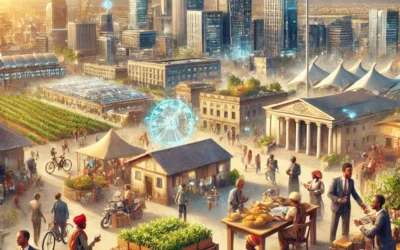How to Use Calendar and Scheduling Tools for Effective Meetings
In today’s fast-paced business environment, effective meetings are crucial for productivity and collaboration. However, poorly organized meetings can lead to wasted time and resources. Leveraging calendar and scheduling tools can transform how meetings are planned and executed, ensuring they are efficient and purposeful. This article explores how to use these tools effectively, providing valuable insights and practical tips.
The Importance of Effective Meeting Scheduling
Meetings are an integral part of any organization, but they can often become a drain on time and productivity if not managed properly. According to a study by Harvard Business Review, executives spend nearly 23 hours a week in meetings, and 71% of them find these meetings unproductive. This highlights the need for better scheduling practices to enhance meeting effectiveness.
Choosing the Right Calendar and Scheduling Tools
With numerous tools available, selecting the right one can be overwhelming. Here are some popular options:
- Google Calendar: Offers seamless integration with other Google Workspace apps, making it ideal for teams already using Google’s ecosystem.
- Microsoft Outlook: A robust tool for businesses using Microsoft Office, providing advanced scheduling features and integration with other Microsoft products.
- Calendly: A user-friendly tool that simplifies scheduling by allowing others to book meetings based on your availability.
- Zoom Scheduler: Perfect for remote teams, integrating directly with Zoom to streamline virtual meeting setups.
Best Practices for Using Scheduling Tools
To maximize the benefits of calendar and scheduling tools, consider the following best practices:
1. Set Clear Objectives
Before scheduling a meeting, define its purpose and objectives. This ensures that only necessary participants are invited and that the meeting stays focused.
2. Optimize Time Slots
Use scheduling tools to find optimal time slots that accommodate all participants. Tools like Doodle can help find common availability, reducing back-and-forth emails.
3. Automate Reminders
Leverage automated reminders to ensure participants are prepared and punctual. Most scheduling tools offer customizable reminder settings to keep everyone on track.
4. Share Agendas in Advance
Attach meeting agendas to calendar invites, allowing participants to prepare and contribute effectively. This practice can significantly enhance meeting productivity.
Case Study: Boosting Productivity with Google Calendar
A mid-sized tech company implemented Google Calendar to streamline their meeting processes. By integrating Google Meet and Drive, they reduced meeting setup time by 30% and improved overall team collaboration. The ability to share documents and agendas directly through calendar invites led to more focused and productive meetings.
Conclusion: Transforming Meetings with Technology
Effective use of calendar and scheduling tools can revolutionize how meetings are conducted, leading to increased productivity and better collaboration. By choosing the right tools and implementing best practices, organizations can ensure that meetings are purposeful and efficient. As technology continues to evolve, staying updated with the latest features and integrations will further enhance meeting effectiveness.
Incorporate these strategies into your meeting planning process and witness a significant improvement in how your team collaborates and communicates. Start today by evaluating your current tools and practices, and make the necessary adjustments to optimize your meetings for success.