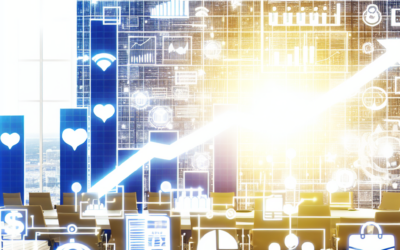How to Use LinkedIn Analytics to Enhance Your Marketing Strategy
In the digital age, LinkedIn has emerged as a powerful platform for professionals and businesses alike. With over 774 million users worldwide, it offers a unique opportunity to connect with industry leaders, potential clients, and like-minded professionals. However, to truly leverage LinkedIn for marketing, understanding and utilizing LinkedIn Analytics is crucial. This article will guide you through the process of using LinkedIn Analytics to enhance your marketing strategy effectively.
Understanding LinkedIn Analytics
LinkedIn Analytics is a tool that provides insights into how your content and profile are performing on the platform. It offers data on various metrics, such as engagement, reach, and audience demographics. By analyzing these metrics, you can tailor your marketing strategy to better meet the needs and interests of your target audience.
Key Metrics to Monitor
- Visitor Analytics: This metric provides insights into the number of people visiting your profile or company page. It helps you understand the reach of your content and identify trends over time.
- Update Analytics: This includes data on likes, shares, comments, and clicks on your posts. Monitoring these metrics helps you gauge the effectiveness of your content.
- Follower Analytics: This metric shows the growth of your followers over time and provides demographic information about them, such as industry, location, and job function.
- Engagement Rate: This is the percentage of interactions (likes, comments, shares) your content receives relative to its reach. A high engagement rate indicates that your content resonates with your audience.
Enhancing Your Marketing Strategy with LinkedIn Analytics
1. Tailor Content to Audience Preferences
By analyzing the demographics and interests of your followers, you can create content that resonates with them. For instance, if your audience primarily consists of professionals in the tech industry, you might focus on sharing insights and trends related to technology.
2. Optimize Posting Times
LinkedIn Analytics can help you determine when your audience is most active. By posting during these peak times, you can increase the visibility and engagement of your content. Experiment with different times and days to find the optimal posting schedule.
3. Measure Content Performance
Regularly review the performance of your posts to identify what works and what doesn’t. Use this data to refine your content strategy, focusing on topics and formats that generate the most engagement.
4. Track Competitor Performance
LinkedIn Analytics allows you to compare your performance with that of your competitors. By understanding their strategies and identifying gaps in your own, you can adjust your approach to gain a competitive edge.
Case Study: A Success Story
Consider the case of a B2B software company that used LinkedIn Analytics to boost its marketing strategy. By analyzing their follower demographics, they discovered a significant portion of their audience was interested in cybersecurity. They began creating targeted content around this topic, resulting in a 30% increase in engagement and a 20% growth in followers over six months.
Conclusion
LinkedIn Analytics is an invaluable tool for enhancing your marketing strategy. By understanding and leveraging the insights it provides, you can tailor your content to better meet the needs of your audience, optimize your posting schedule, and gain a competitive edge. Start by regularly monitoring key metrics, experimenting with different strategies, and continuously refining your approach based on data-driven insights. As you harness the power of LinkedIn Analytics, you’ll be well on your way to achieving your marketing goals.
Incorporate these strategies into your marketing plan today and watch your LinkedIn presence grow. Remember, the key to success lies in understanding your audience and delivering content that truly resonates with them.