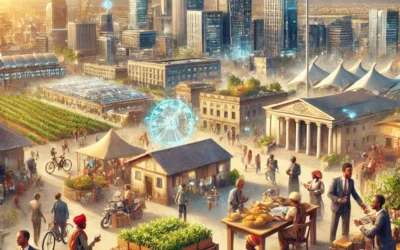How to Use Workflow Tools for Streamlined Meeting Planning
In today’s fast-paced business environment, efficient meeting planning is crucial for productivity and collaboration. Workflow tools have emerged as essential assets in streamlining the meeting planning process, ensuring that teams can focus on what truly matters: achieving their goals. This article explores how to effectively use workflow tools to enhance meeting planning, offering valuable insights, examples, and statistics to guide you.
The Importance of Streamlined Meeting Planning
Meetings are a staple of organizational life, but poorly planned meetings can lead to wasted time and resources. According to a study by Harvard Business Review, 71% of senior managers said meetings are unproductive and inefficient. Streamlining the planning process with workflow tools can significantly reduce these inefficiencies.
Choosing the Right Workflow Tools
Not all workflow tools are created equal. Selecting the right tool depends on your organization’s specific needs. Here are some popular options:
- Trello: Ideal for visual project management, Trello allows teams to create boards, lists, and cards to organize tasks and meetings.
- Asana: Known for its task management capabilities, Asana helps teams track meeting agendas, assign tasks, and set deadlines.
- Slack: While primarily a communication tool, Slack integrates with various apps to facilitate meeting scheduling and reminders.
- Microsoft Teams: Offers a comprehensive suite for communication, file sharing, and meeting scheduling, making it a one-stop solution for many organizations.
Implementing Workflow Tools for Meeting Planning
Once you’ve chosen the right tool, it’s essential to implement it effectively. Here are some steps to consider:
1. Define Meeting Objectives
Before scheduling a meeting, clearly define its objectives. This ensures that all participants understand the purpose and can prepare accordingly.
2. Create a Standardized Process
Develop a standardized process for meeting planning using your chosen workflow tool. This might include:
- Setting up templates for recurring meetings
- Creating checklists for agenda items
- Assigning roles and responsibilities for meeting preparation
3. Automate Scheduling and Reminders
Use the automation features of your workflow tool to schedule meetings and send reminders. This reduces the risk of missed meetings and ensures that all participants are informed in advance.
4. Track and Evaluate Meeting Outcomes
After each meeting, use your workflow tool to track outcomes and follow up on action items. This helps in evaluating the effectiveness of meetings and making necessary adjustments for future planning.
Case Study: Successful Implementation of Workflow Tools
Consider the case of XYZ Corporation, which implemented Asana to streamline its meeting planning process. By creating standardized templates and automating reminders, XYZ Corporation reduced meeting preparation time by 30% and increased overall productivity by 20%. This case highlights the tangible benefits of using workflow tools effectively.
Conclusion
Workflow tools are invaluable in streamlining meeting planning, offering a structured approach to organizing, scheduling, and evaluating meetings. By choosing the right tool and implementing it effectively, organizations can enhance productivity and ensure that meetings are purposeful and efficient. As you consider integrating workflow tools into your meeting planning process, remember that the key is to tailor the tool to your specific needs and continuously evaluate its effectiveness.
Incorporating workflow tools into your meeting planning strategy is not just about saving time; it’s about fostering a culture of efficiency and collaboration. Start today and transform the way your organization plans and conducts meetings.