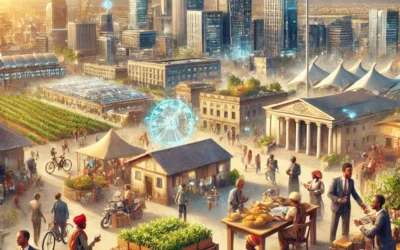Improving Team Communication with Workflow and Meeting Tools
In today’s fast-paced business environment, effective team communication is crucial for success. With the rise of remote work and global teams, organizations are increasingly relying on workflow and meeting tools to enhance collaboration. This article explores how these tools can improve team communication, offering valuable insights and examples to help you optimize your team’s performance.
The Importance of Effective Team Communication
Effective communication is the backbone of any successful team. It ensures that everyone is on the same page, reduces misunderstandings, and fosters a collaborative work environment. According to a study by McKinsey, companies with effective communication practices are 25% more productive. This highlights the need for organizations to invest in tools that facilitate seamless communication.
Leveraging Workflow Tools for Better Communication
Workflow tools are designed to streamline processes and improve team efficiency. By providing a centralized platform for task management, these tools enhance transparency and accountability. Here are some popular workflow tools that can boost team communication:
- Trello: Trello’s visual boards and cards make it easy for teams to track project progress and collaborate in real-time.
- Asana: Asana offers task assignments, deadlines, and project timelines, ensuring that everyone knows their responsibilities.
- Monday.com: This tool provides customizable workflows and automation features, reducing the need for constant check-ins.
By using these tools, teams can reduce email overload, minimize miscommunication, and ensure that everyone is aligned with project goals.
Enhancing Meetings with Digital Tools
Meetings are a critical component of team communication, but they can often be time-consuming and unproductive. Digital meeting tools can help streamline the process and make meetings more effective. Consider the following tools:
- Zoom: Zoom’s video conferencing capabilities allow for face-to-face interactions, even in remote settings, fostering better understanding and engagement.
- Microsoft Teams: This platform integrates with Office 365, offering chat, video calls, and file sharing in one place.
- Slack: Known for its instant messaging features, Slack also supports video calls and integrates with various productivity apps.
These tools not only facilitate communication but also offer features like screen sharing and recording, making it easier to share information and keep track of meeting outcomes.
Case Study: Successful Implementation of Communication Tools
Consider the case of a multinational company that implemented Slack and Trello to improve team communication. By integrating these tools, the company reduced email traffic by 30% and increased project completion rates by 20%. Team members reported feeling more connected and informed, leading to higher job satisfaction and productivity.
Key Takeaways
Improving team communication with workflow and meeting tools is essential for modern organizations. By leveraging tools like Trello, Zoom, and Slack, teams can enhance transparency, reduce misunderstandings, and foster a collaborative work environment. As demonstrated by the case study, the successful implementation of these tools can lead to significant improvements in productivity and employee satisfaction.
In conclusion, investing in the right communication tools is a strategic move that can drive your team’s success. As you explore these options, consider your team’s specific needs and workflows to choose the tools that will best support your communication goals. By doing so, you’ll be well on your way to creating a more connected and efficient team.